- MindByte Weekly Pulse: Quick GitHub, Azure, & .NET Updates
- Posts
- MindByte Issue #84: Enhanced GitHub Metrics, Azure Tips, and a Dive into the Blue Screen Legacy
MindByte Issue #84: Enhanced GitHub Metrics, Azure Tips, and a Dive into the Blue Screen Legacy
Welcome back, and for all the new subscribers, welcome aboard!
To ensure you keep getting these updates seamlessly, please move this email to your primary inbox or mark it as important. A quick reply like "got it" also helps boost visibility. This edition covers exciting topics such as:
Improved metrics in GitHub and why should you care about those.
GitHub AI models quick walkthrough.
Who actually created the Blue Screen of Death?
Best practices for Azure Functions.
Finally we have workspaces in API Management 🎉
Do you like pattern matching?
New here? Subscribe to stay updated. Let's dive in.
Sending out this newsletter to 70 subscribers is something I do with love, but does cost money as well. It would really help me if you visit my sponsor:
The quickest way to scale as a writer? Ghostwriting.
✅ You don’t need any startup capital.
✅ You don’t need a big social audience.
✅ And you don’t need decades of writing experience.
GitHub Digest
When you roll out copilot into your organisation, you want to know what the adoption is. One way to track that is to use the Copilot Metrics API. It has been around for some while in internal betas, but now everybody can apply for the beta.

Example of data returned
It is interesting to keep track of these values as it tells you if your copilot implementation is succesfull. We see that just buying licenses does not make this a success. People can be adverse towards new ways of working, so they might need an introduction or training first.
When you enabled Advanced Security, then you also want to make sure people are using it correctly. There is a dashboard in GitHub to track what is happening with the security findings. Are people just dismissing them or are they acted upon?
Added now is the push protection, tracking if people bypass this functionality. Push protection helps in reducing the number of secrets being pushed to GitHub. When you push a commit that might contain a secret, the push protection mechanism will detect and respond back that it first need a review.
The effects of this review can now be seen in this overview.
In a previous edition, I talked about GitHub Models, a marketplace for AI models. Allowing you to experiment and test the various ones directly from GitHub.
I got access to the beta recently and have been playing around with the different systems. For a start, you can select one of the models and start to ask questions while tweaking the system prompt.

Custom system prompt
When I am ready to experiment even further, I can start a Codespace with the language and SDK I want.

Dialog to configure a codespace
In the Codespace, I get some sample code and can develop my own custom AI implementations and validate those:

VS Code instance in a codespace with sample code
Not a fan of using this in GitHub and want more (local) control? Then look at this GitHub project: https://github.com/singulatron/singulatron
Singulatron enables you to self-host AI models, build apps that leverage those models in any language, and utilize a microservices-based communal backend designed to support a diverse range of projects.
Coding Corner
The famous blue screen of death; many saw it when all those machines crashed with the Crowdstrike issue. But who actually created this contraption? Was it Steve Ballmer himself?
Azure Updates & Insights
Almost a book on its own, this list so many best practices for Azure Functions. How to use the resiliency features, how to deploy and monitor, but also performance and security recommendations.
I wrote about this feature some while back when it was in preview, but now it became general available: workspaces in API Management.
API Management is a typical product that you host for all your APIs, not just for a single team. It is most likely your entry point to all your APIs, hosted on a url like api.company.com and maintained by a cloud team.
This also means that when you want the feature teams to actually deploy their APIs into this shared instance, you either needed to give those teams too much permission rights or do the work for them as centralized team.
With Workspaces, you basically build tenants inside API Management. Each team gets their own workspace so they are free to deploy their own endpoints and manage them.
So a great step forwards bringing autonomy to the value stream teams.
.NET Nook
Do you use Patterns Matching? It can be quite powerful but it also adds complexity. I m always suprised when tools like Resharper suggests to use a Pattern Matching construct and need to wrap my head around it.
Adam Storr describes his view and when it would be nicer to use Method Extensions instead
Closing Thoughts
Thank you for reading this week’s edition!
Your feedback is invaluable, so if you have any thoughts, questions, or suggestions, please don't hesitate to reach out by simply replying to this mail.
If you enjoyed this update and want to continue receiving more, make sure to subscribe here.
I appreciate your time and look forward to hearing from you!


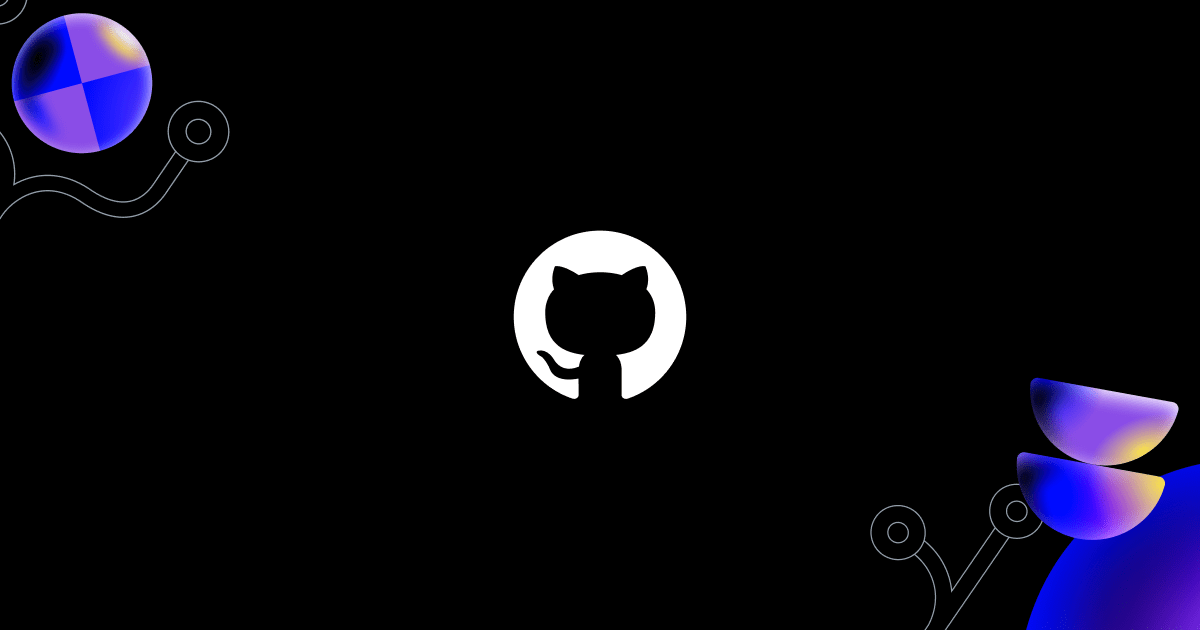



Reply