- MindByte Weekly Pulse: Quick GitHub, Azure, & .NET Updates
- Posts
- MindByte Issue #78: CodeQL Made Simple, Start Analyzing Without a Build!
MindByte Issue #78: CodeQL Made Simple, Start Analyzing Without a Build!
AI in .NET 8, Azure Functions Flex Consumption plan, Windows NT Screensaver
Welcome back, and thanks for joining me this week.
To ensure you keep getting these updates seamlessly, please move this email to your primary inbox or mark it as important. A quick reply like "got it" also helps boost visibility. This edition covers exciting topics such as:
CodeQL can work without a working build
Azure Flex Consumption plan use cases
Origin of the Windows NT screensavers
AI in .NET 8
New here? Subscribe here to stay updated. Let's explore what is new.
GitHub Digest
Are you using GitHub Advanced Security and want to use the CodeQL scanner for your projects?
Then you need to have a build available for your C# code before you are able to get any CodeQL scan. With this new public beta feature, this is no longer a requirement, as it can just scan over your source files.
This makes enabling CodeQL security much easier with fewer steps to perform. By rolling out CodeQL at scale, you get faster results.
If you have been working with Git, then the top 12 Git commands every developer must know should be known by now, but it is also a nice refresher.
The article ends with the GitHub Flow, a way of working with branches and pull requests for fast flow.
Coding Corner
As a DotNet developer myself, I try to look into other stacks as well. Just to see how efficiently they solve known issues. This next article shows a tech stack based on NextJs.
A number of useful add-ons and integrations are mentioned as well, so it is easy to build an application.
Remember when Windows NT came out, and you suddenly had a bunch of screensavers with an overkill of moving text, pipes, mazes etc?

Apparently, because the OpenGL libraries were included in Windows NT, a contest was held to find the best screensaver that showcased them. Guess which one won…
Some while back I created a console application to retrieve Azure Cost and display it in the console. So yes, I have a bit of a fascination with console rendered images.
The below application can turn images into ASCII art. It also explains the science behind it. Even if you have no direct use case, it is still an interesting read.

Azure Updates & Insights
Previously, you could run Azure Functions in a Consumption plan or a Premium plan. The first one was really cost efficient, but missed the VNet integration found only in the Premium plan.
With the new Flex Consumption plan, you get both features in one. But how does it perform and scale?
One of the Azure Functions team members worked out some use cases and showed how to tweak to the right throughput versus cost.
Might not be new, but I did not see this one before; a list of Azure Updates. So what is new, changed regarding services on Azure.
.NET Nook
Does an HttpClient await the Header and the body? This is an interesting question for which I did not have an answer for. Apparently, there is a setting to instruct the HttpClient to only load the header and then continue in the background.
This can be beneficial in some cases, but note Steven's remark at the end.
Who would have thought converting a Version number to a string could be complicated? Not when you are okay with the full output, like 8.0.2.1, but if you just want the major.minor notation in specific cases, it becomes trickier.
Rick shows some workaround and a custom solution.
You can hardly miss it; it looks like AI needs to be in all products. And with .NET 8 this appears to be easier than ever.
This article talks about Semantic Kernel, how to monitor, and available tooling and guidance.
Closing Thoughts
Thank you for reading this week’s edition.
Your feedback is invaluable, so if you have any thoughts, questions, or suggestions, please don't hesitate to reach out. If you enjoyed this update and want to continue receiving more, make sure to subscribe here.
I appreciate your time and look forward to hearing from you!



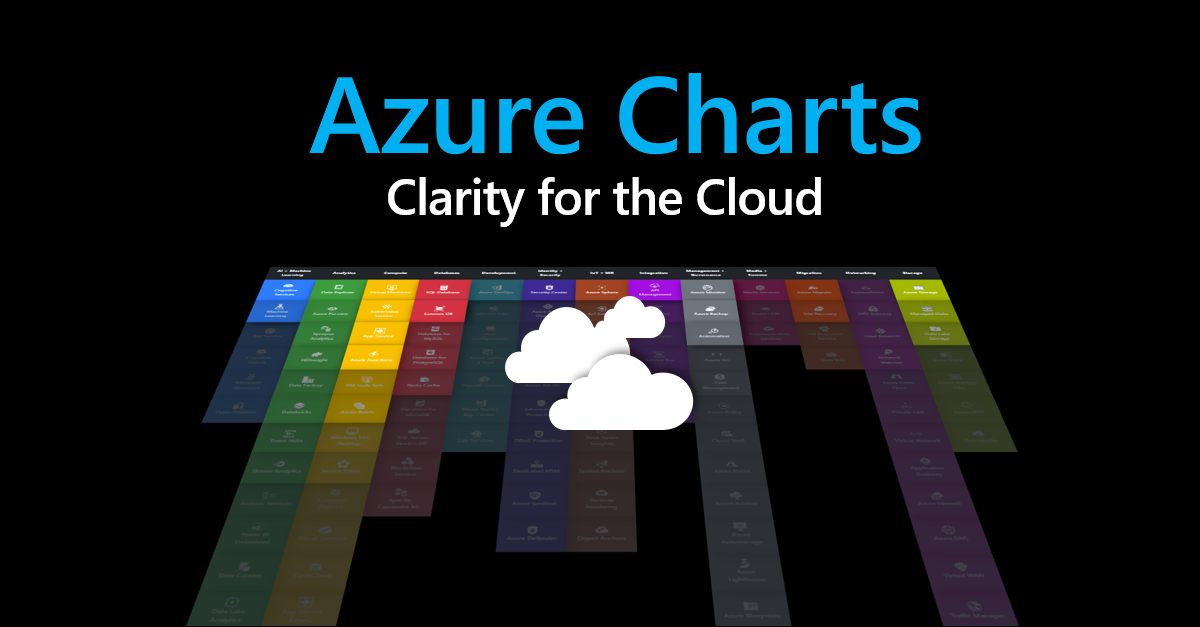

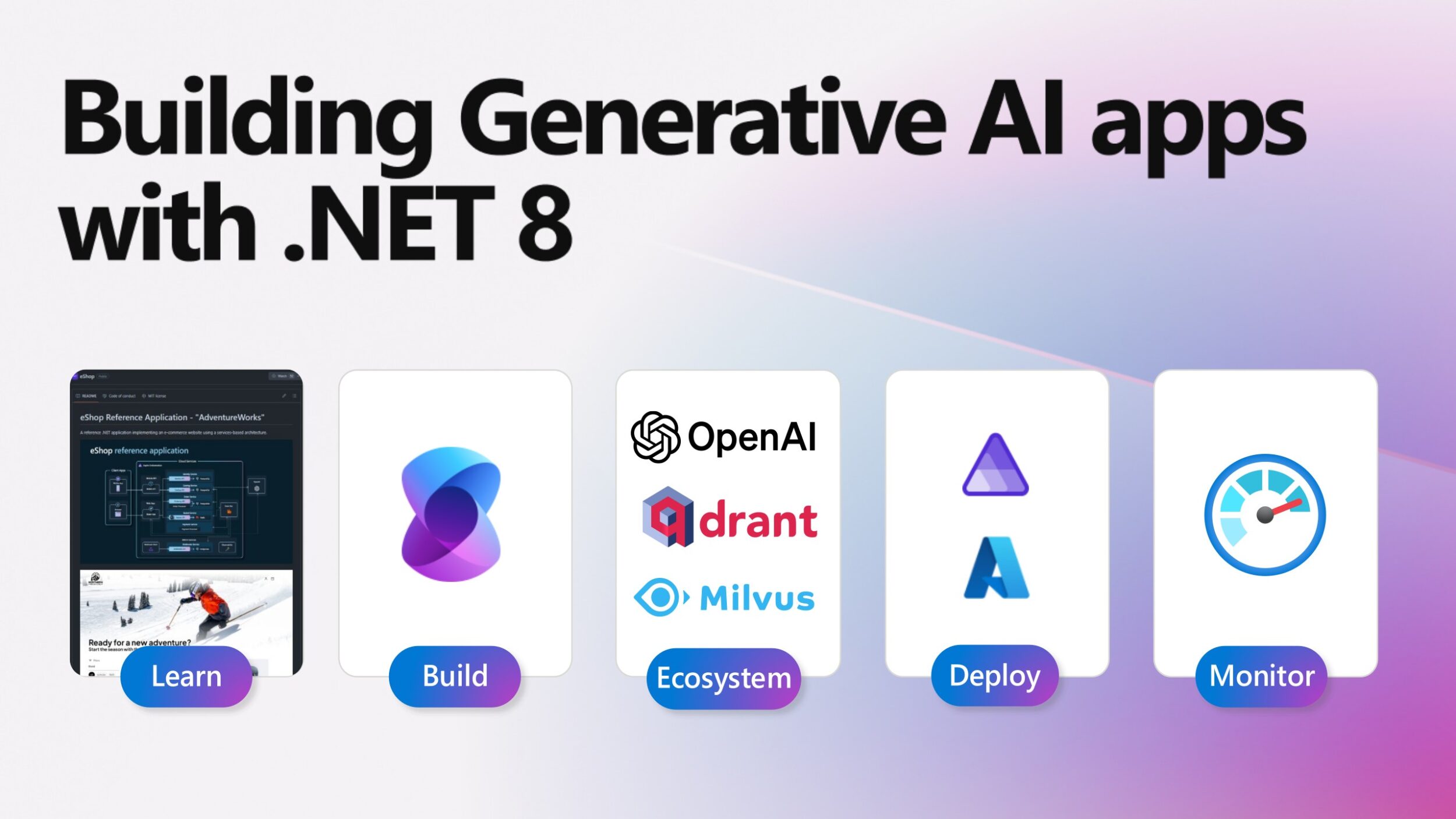
Reply